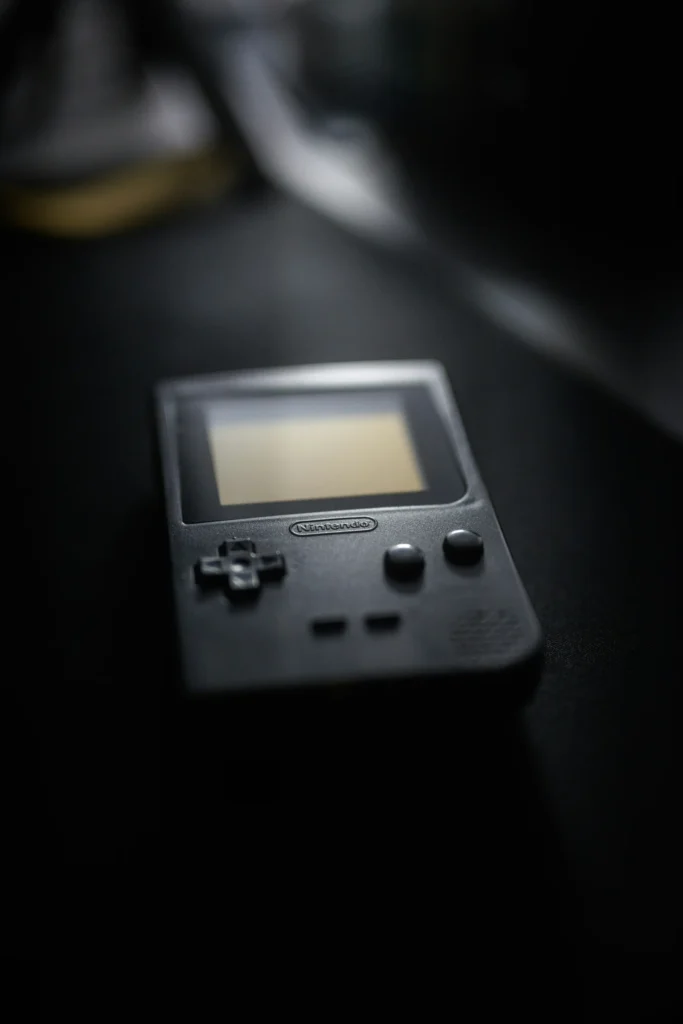Data science is an exciting field that combines programming, statistics, and visualization to uncover valuable insights from data. For beginners, starting out may seem daunting, but with the right tools like Pandas and Matplotlib, analyzing and visualizing information becomes much easier. In this article, you’ll learn the basics to kickstart your journey in data analysis.
What is Data Science and Why Should You Learn It?
Data science is the practice of transforming data into useful knowledge to support decision-making. From predicting market trends to enhancing online services, its applications are limitless. Today, the demand for data scientists is rapidly increasing, making it an excellent skill to learn for anyone looking to grow their technical expertise.
Here’s an interesting fact: According to Glassdoor, data science has been rated one of the top professions worldwide for several years in a row.+
Introduction to Pandas: Simplified Data Analysis
Pandas is a Python library designed for working with tabular data, such as spreadsheets or databases. It provides data structures like DataFrames that simplify organizing, cleaning, and manipulating large datasets.
Advantages of Pandas for Beginners
- User-friendly: Its syntax is clear and approachable for Python newcomers.
- Versatile data handling: Works seamlessly with formats like CSV, Excel, JSON, and SQL.
- Built-in tools: Perform operations like filtering, grouping, and summarizing data effortlessly.
Basic Example Using Pandas
Imagine you have a CSV file with monthly sales data. Here’s how you can load and analyze it:
pythonCopiarEditarimport pandas as pd
# Load the CSV file
sales = pd.read_csv("sales.csv")
# Display the first few rows of the DataFrame
print(sales.head())
# Generate a statistical summary
print(sales.describe())
With just a few lines of code, you can gain a clear overview of your data and identify key patterns.
Introduction to Matplotlib: Effective Data Visualization
Matplotlib is a Python library that allows you to create visualizations to present data in a simple and effective way. It’s an essential tool for communicating results clearly.
Benefits of Matplotlib
- Highly versatile: Supports a wide variety of chart types, from line plots to histograms.
- Great integration: Works well with Pandas and other libraries like NumPy.
- Detailed customization: Allows you to adjust colors, labels, and styles to fit your needs.
Basic Example Using Matplotlib
Let’s say you want to create a chart to display monthly sales trends. Here’s how you can do it:
pythonCopiarEditarimport matplotlib.pyplot as plt
# Example data
months = ["January", "February", "March", "April"]
sales = [200, 300, 250, 400]
# Create a line plot
plt.plot(months, sales, marker='o')
# Add titles and labels
plt.title("Monthly Sales")
plt.xlabel("Month")
plt.ylabel("Sales ($)")
plt.grid(True)
# Display the chart
plt.show()
With this visualization, it’s easy to identify trends, such as sales spikes during specific months.
Combining Pandas and Matplotlib: A Practical Case
The true power of these tools is evident when you use them together. Suppose you have monthly sales data in a CSV file and want to create a chart to show trends. Here’s a practical example:
pythonCopiarEditarimport pandas as pd
import matplotlib.pyplot as plt
# Load data from a CSV file
data = pd.read_csv("monthly_sales.csv")
# Group by month and calculate total sales
sales_by_month = data.groupby("Month")["Sales"].sum()
# Create a bar chart
sales_by_month.plot(kind="bar", color="skyblue")
# Customize the chart
plt.title("Total Sales by Month")
plt.xlabel("Month")
plt.ylabel("Sales ($)")
plt.xticks(rotation=45)
plt.show()
In this example, Pandas organizes the data, and Matplotlib turns it into a clear, professional visualization.
What’s Next After Mastering the Basics?
Once you’ve started using Pandas and Matplotlib, here are some recommended next steps:
- Learn NumPy: Perfect for mathematical operations and matrix handling.
- Explore Seaborn: A library that enhances the aesthetics of your charts.
- Study basic statistics: Helps you interpret data more deeply.
- Practice with small projects: From analyzing weather data to sports visualizations, practice is key.
Conclusion: Start Your Data Science Journey Today
Learning data science for beginners doesn’t have to be overwhelming. Tools like Pandas and Matplotlib make analyzing and visualizing data accessible, even for newcomers. Whether you want to explore new professional skills or simply understand the world of data, these tools are your best starting point.
Ready to get started? Download Python, install Pandas and Matplotlib, and begin exploring your own datasets. The future of data science is waiting for you!