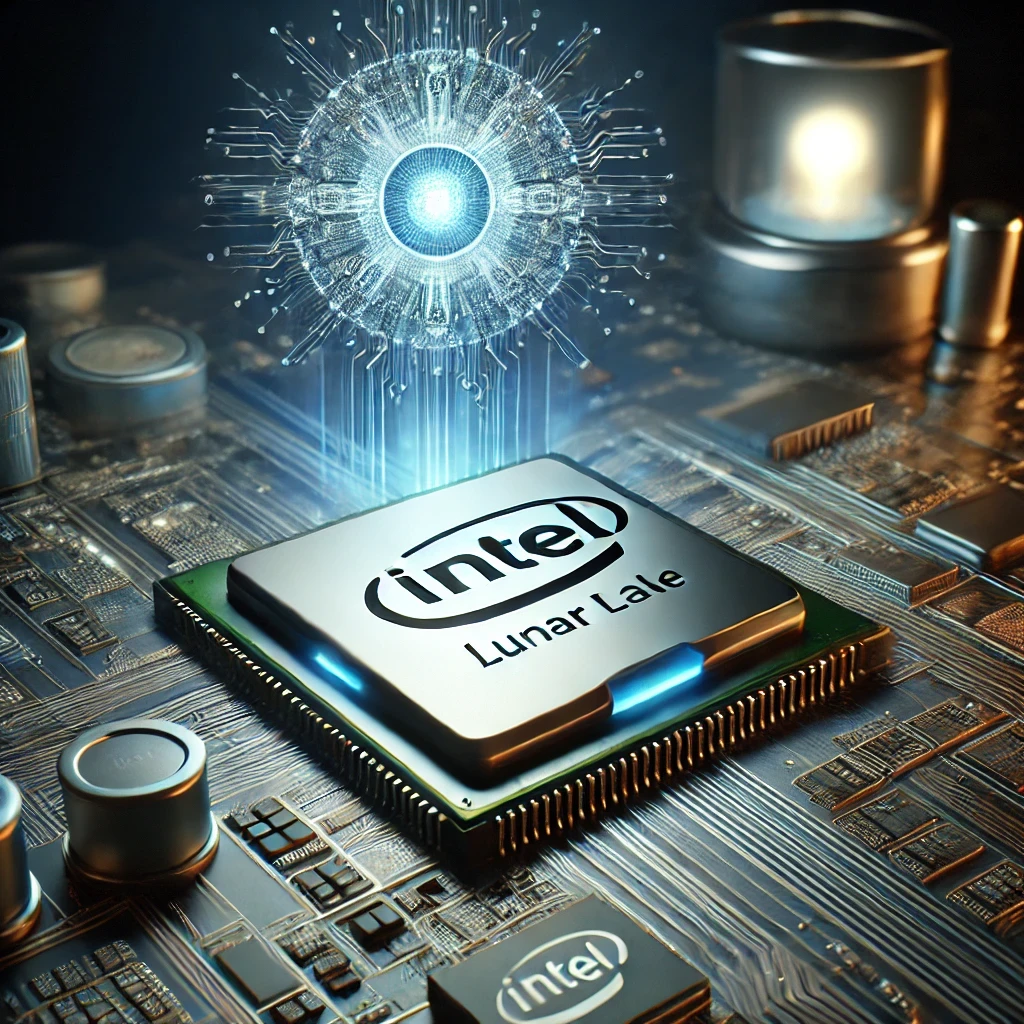The Raspberry Pi has revolutionized computing, providing one of the most versatile and accessible tools in the world of single-board computers (SBC). Since its release, it has transformed how we understand and use small-scale computing, with applications ranging from educational projects to industrial applications. This article aims to be your complete guide to getting started with Raspberry Pi, covering its origins, specifications, models, and the first steps necessary to maximize this tool’s potential.
The purpose of this article is to serve as a comprehensive introduction to address all your questions about what Raspberry Pi is, how it works, and how to choose the best model for your needs. In the following sections, you’ll find detailed information and practical examples to help you use this board for personal or professional projects.
What is Raspberry Pi?
The Raspberry Pi is a series of single-board computers (SBC) developed to make computing technology accessible to a broad audience, including students, developers, and tech enthusiasts. What makes the Raspberry Pi unique is its compact size and affordable price, enabling it to be used in countless applications, from programming education to robotics and home automation.
The first version of the Raspberry Pi was launched in 2012 by the Raspberry Pi Foundation, a non-profit organization in the United Kingdom. Its creator, Eben Upton, envisioned the project as a way to promote programming and computing knowledge among children and young people, especially in settings where computer access was limited. Since then, several models have been released, each with performance improvements and new features that allow a wide variety of uses while remaining accessible and easy to use.
The Story Behind Raspberry Pi
The story of Raspberry Pi begins with the idea of enhancing access to computer education. In the early 2000s, Eben Upton and other academics noticed a decrease in interest and programming skills among students entering college. They decided it was necessary to create an accessible platform that would motivate young people to learn programming and understand hardware. Thus, the Raspberry Pi was born with the vision of offering an affordable tool to teach computing fundamentals practically.
The first model, Raspberry Pi Model B, quickly gained popularity due to its low cost and functionality. Its success prompted the Raspberry Pi Foundation to develop more models, each with faster processing and more memory capacity to adapt to new needs while maintaining its affordable price. Today, Raspberry Pi is used in education, research, hobby projects, and even commercial and industrial applications.
The Origin of the Name Raspberry Pi
The name “Raspberry Pi” has a unique story. “Raspberry” refers to a tradition among tech companies to use fruit names for their products (like “Apple” or “Blackberry”). The term “Pi” was chosen because Raspberry Pi was initially designed to run a programming language called Python, one of the most popular and beginner-friendly languages. Thus, “Pi” directly references Python and symbolizes the device’s original purpose: to offer a simple, accessible platform for learning programming.
Why is Raspberry Pi So Popular?
The popularity of Raspberry Pi is due to several factors that make it unique and adaptable for many types of users, from hobbyists to professionals. Its affordable price and compact size, combined with an active community of developers and users, have made Raspberry Pi one of the most influential platforms in modern technology. The combination of low cost and high versatility makes it ideal for learning and developing low-cost projects that can range from a media center to a home automation system.
Benefits and Primary Uses
One of Raspberry Pi’s standout benefits is its ability to run full operating systems like Raspbian (a version of Linux adapted for Raspberry Pi), allowing users to install and use various programs and applications. This versatility enables Raspberry Pi to be used in many projects, including:
- Education: Ideal for learning programming and electronics.
- Internet of Things (IoT): Raspberry Pi can serve as a node in IoT networks, facilitating device communication and control.
- Home Automation: With sensors and actuators, it’s possible to create home automation systems like controlling lights and temperature.
- Entertainment Centers: Raspberry Pi can be configured as a media center for streaming video and music.
- Servers: It can be set up as a low-cost server to manage files, host websites, or create a personal cloud.
In addition to these applications, Raspberry Pi is also used in data science, artificial intelligence, and robotics, thanks to its ability to run complex programs in Python and other languages. These applications are possible thanks to the power of Raspberry Pi processors and a vibrant community that contributes software and documentation, making it easy to use this technology in any context.
Advantages Over Other Microcontrollers
Compared to other microcontrollers like Arduino, Raspberry Pi stands out for its processing power and advanced features. While Arduino is excellent for controlling specific components in electronics projects (like LEDs and motors), Raspberry Pi functions as a complete computing system, allowing it to execute much more complex tasks.
Raspberry Pi’s advantages over traditional microcontrollers include:
- Full Operating System: Raspberry Pi can run operating systems like Raspbian, making it a mini-computer, unlike other microcontrollers without this capability.
- Multitasking: Allows multiple programs to run simultaneously, ideal for applications that require real-time monitoring and response.
- Software Compatibility: Numerous applications and software are compatible with Raspberry Pi, including Python, C, and other development tools.
- Advanced Connectivity: With USB, HDMI, and Ethernet ports, Raspberry Pi offers more connectivity options than other microcontrollers.
These features make Raspberry Pi a valuable tool in the world of microcontrollers and SBCs, a versatile platform that opens the door to countless projects, regardless of the user’s experience level.
Technical Specifications of Raspberry Pi
The Raspberry Pi is much more than a simple microcontroller, with its power lying in its technical specifications. With each new model, the Raspberry Pi Foundation has added improvements to make it adaptable to a wide range of applications, from the most basic to the advanced.
Hardware Specifications
The Raspberry Pi includes essential computer components on a single compact board. Here are the main components in the latest models:
- Processor: The most recent models, such as the Raspberry Pi 4, include a four-core ARM Cortex-A72 processor with speeds up to 1.5 GHz, allowing it to run operating systems and complex applications.
- RAM: Memory capacity is crucial for performance. The Raspberry Pi 4, for instance, offers versions with 2GB, 4GB, and 8GB of RAM, letting users choose the version that best suits their processing needs.
- Connectivity: Advanced models include Wi-Fi and Bluetooth, making them ideal for projects that require network connectivity and wireless communication. Additionally, the Raspberry Pi 4 features USB 3.0 ports, a high-speed Ethernet port, and two micro HDMI ports, allowing dual 4K display support.
- Storage: Instead of a hard drive, the Raspberry Pi uses a microSD card to store the operating system and files, making it easy to switch between operating systems by simply swapping the card.
- GPIO (General Purpose Input/Output): A fundamental feature of the Raspberry Pi is its set of GPIO pins, which allow connection to external sensors and devices, making the Raspberry Pi an excellent tool for electronics and robotics projects.
Software Compatible with Raspberry Pi
The Raspberry Pi is highly flexible in terms of compatible operating systems and software. The main operating system is Raspbian, a version of Linux optimized for Raspberry Pi that includes a desktop environment and a suite of pre-installed tools for programming and configuration. Other compatible operating systems include Ubuntu, Windows 10 IoT Core, and various Linux distributions tailored for SBCs.
Support for Python, C, Java, and other programming languages makes the Raspberry Pi a versatile tool for developers. These languages allow direct control over GPIO pins and other components, simplifying the creation of programs that interact with sensors, actuators, and other devices.
Getting Started with Raspberry Pi
Before powering up your Raspberry Pi, it’s essential to have a few additional items to set up and use the board correctly. These complementary items will help ensure the Raspberry Pi functions properly and that you’re equipped to experiment with all the projects you have in mind.
Essential Materials for Getting Started
To begin with a Raspberry Pi, you need a few basic items to facilitate its use:
- MicroSD Card: Essential for storing the operating system. It’s recommended to use at least a 16GB Class 10 card to ensure good performance.
- Power Supply: The Raspberry Pi requires a 5V power supply with at least 3A, especially in recent models like the Raspberry Pi 4, which consumes more power.
- Monitor and HDMI Cable: If you plan to use the Raspberry Pi as a desktop computer, you’ll need a monitor and an HDMI cable (or micro HDMI for the Raspberry Pi 4).
- USB Keyboard and Mouse: For easy initial setup, connect a USB keyboard and mouse, although it’s possible to control the Raspberry Pi remotely once configured.
- Case: While not strictly necessary, a case helps protect the board from physical damage and facilitates heat dissipation in models that generate more heat, like the Raspberry Pi 4.
- Additional Cables and Sensors: For electronics projects, having additional cables and some sensors that can connect to the GPIO pins is useful. These components let you experiment with IoT, home automation, and robotics projects.
Buying Recommendations for Raspberry Pi
If you’re purchasing your first Raspberry Pi, consider these recommendations:
- Buy from official or trusted distributors: Due to the popularity of Raspberry Pi, various imitations exist. Buying from official distributors ensures you get an authentic product with a warranty.
- Choose the right version: As mentioned earlier, choose a model that fits your needs. If you’re just starting, the Raspberry Pi 3 is economical and functional for basic projects. If you need more power, the Raspberry Pi 4 is ideal.
- Look for starter kits: Some distributors offer starter kits that include the Raspberry Pi, a microSD card with pre-installed Raspbian, a case, and a power supply. These kits are convenient for those who want to start without needing to purchase each component separately.
Once you have these items, you’re ready to install the operating system and start exploring the numerous possibilities of your Raspberry Pi.
Introduction to Raspbian and Other Compatible Operating Systems
One of the most appealing aspects of the Raspberry Pi is its ability to run different operating systems. This enables users to customize the board for specific uses, such as servers, lightweight workstations, or entertainment systems.
What is Raspbian?
Raspbian, now known as Raspberry Pi OS, is the official operating system designed and optimized for Raspberry Pi. Based on Debian, Raspbian includes a user-friendly desktop environment and valuable tools for programming, networking, and hardware configuration. This operating system is the recommended option for most users, as it’s optimized for Raspberry Pi hardware and is completely free.
Raspbian includes educational software, programming tools for Python, Scratch, and other popular applications, along with an office suite and the Chromium web browser. This makes Raspbian a complete, functional operating system for working and learning programming on a Linux platform.
Alternatives to Raspbian
In addition to Raspbian, several alternative operating systems can be installed on the Raspberry Pi based on the user’s needs. Some of the most popular options are:
- Ubuntu Mate: A version of Ubuntu designed for low-performance computers, ideal for those seeking a conventional desktop experience. Ubuntu Mate offers Linux applications support and a modern interface.
- Windows 10 IoT Core: This version of Windows is compatible with IoT (Internet of Things) projects, allowing for monitoring and control applications, although its interface is limited compared to Raspbian.
- RetroPie: This operating system is perfect for those who want to use the Raspberry Pi as a retro gaming console. RetroPie enables the emulation of various old consoles, from NES to PlayStation, with an easy-to-navigate interface.
- Kano OS: Designed specifically for children and beginners, Kano OS turns Raspberry Pi into an educational tool focused on teaching programming and basic computing concepts visually and intuitively.
- LibreELEC: This option is ideal for those who want to use Raspberry Pi as a media center. LibreELEC is an optimized version of Kodi that allows users to watch movies, listen to music, and access multimedia content easily.
Each operating system serves a specific purpose and can be easily installed on a microSD card to be used with Raspberry Pi. By trying different operating systems, users can tailor Raspberry Pi to their projects and experiment with different applications.
Installing Raspbian on Raspberry Pi
To start using the Raspberry Pi, it’s essential to install an operating system on the microSD card. Raspbian is the most popular OS for this platform because it’s specifically optimized for Raspberry Pi, allowing users to achieve the best possible performance. Here are the most common methods for installing Raspbian: using NOOBS and directly from a downloaded image.
Installing with NOOBS
NOOBS (New Out Of the Box Software) is a very practical tool that makes it easy to install Raspbian and other operating systems on the Raspberry Pi. NOOBS is ideal for beginners because it offers an intuitive graphical interface that guides users through the installation process. Here’s how to install Raspbian using NOOBS:
- Prepare the microSD card: Start by formatting the microSD card, preferably with a program like SD Card Formatter, to ensure it’s empty and in the correct format (FAT32).
- Download NOOBS: Go to the official Raspberry Pi website and download the NOOBS file. You’ll find two options: NOOBS and NOOBS Lite. The standard version includes Raspbian in the installation package, while the Lite version only allows OS downloads via an internet connection.
- Copy NOOBS files to the card: After downloading, unzip the file and copy its contents to the microSD card. Be sure to copy all the files to the card’s root directory.
- Insert the card and start the Raspberry Pi: Place the microSD card in the Raspberry Pi and plug it in to power it on. On startup, NOOBS will display a screen where you can select Raspbian as the operating system. Follow the on-screen instructions to complete the installation.
Installing from a Raspbian Image
Installing Raspbian directly from a downloaded image is another option that gives more control to those looking for a hands-on setup. While slightly more advanced, this method is still accessible to beginners. Here are the steps:
- Download the Raspbian image: Visit the Raspberry Pi website and download the Raspbian image in ZIP format.
- Unzip and write the image to the microSD card: Use a program like balenaEtcher or Raspberry Pi Imager to write the Raspbian image to the microSD card. These programs allow you to select the image file and the target card, handling the writing process automatically.
- Insert the card and start the Raspberry Pi: Once the image is correctly written, place the microSD card in the Raspberry Pi and power it on. The operating system will start automatically, and you’ll be greeted by Raspbian’s initial setup screen.
Both methods will give you a fully functional Raspbian operating system on your Raspberry Pi, making you ready to start exploring and maximizing the device’s potential.
First Steps in Raspbian
With the operating system installed, it’s time to familiarize yourself with Raspbian and configure basic settings. The first time you power on your Raspberry Pi with Raspbian, you’ll see a graphical interface similar to other desktop operating systems, making the learning process easy.
Getting to Know the Raspbian Interface
Raspbian’s interface is intuitive and designed so that users of all levels can navigate it easily. On the taskbar, you’ll find the start menu, quick access to applications, the file explorer, and network settings. The Raspbian graphical environment includes essential tools for programming, office work, and internet connectivity, making the Raspberry Pi an ideal choice for various projects and daily uses.
Accessing Basic Settings
Raspbian makes it easy to access essential settings to customize your Raspberry Pi. Here are some recommended settings to optimize device use:
- Configure the network: Connect your Raspberry Pi to a Wi-Fi or wired network. You can select the network and enter the password from Raspbian’s notification area.
- Update the system: It’s recommended to update the system to ensure you have the latest software versions and security patches. Open the terminal and run the following commands:
sudo apt update
sudo apt upgrade - Adjust screen and resolution: If the screen isn’t displaying correctly, you can access display settings in the preferences menu and select the appropriate resolution.
- Configure GPIO: If you plan to work with electronics, it’s useful to enable the GPIO pins. From the Raspberry Pi configuration menu, you can activate GPIO and other peripherals like the camera and I2C.
Updating and Enhancing the Operating System
Raspbian can be updated periodically to include improvements and security patches. Besides updating basic packages, you can also install additional software as needed. Some recommended programs for exploring the Raspberry Pi include:
- Python and programming libraries: Python is pre-installed in Raspbian, along with libraries like GPIO Zero, which simplifies GPIO pin programming.
- Scratch: A visual programming tool geared towards beginners that makes learning programming easy with visual blocks.
- LibreOffice: A complete office suite that includes text processing, spreadsheets, and presentation tools.
These first steps will help you become familiar with the environment and configure your Raspberry Pi according to your needs. Once you’ve optimized the operating system, you’ll be ready to explore basic projects.
Basic Projects to Start with Raspberry Pi
The Raspberry Pi is a highly versatile device, and after setting up the operating system, it’s recommended to begin with simple projects to understand its capabilities. Here are some examples of basic projects that are ideal for getting started with programming and electronics.
Programming with Python
One of the first recommended projects is learning to program in Python, Raspberry Pi’s native language. Python is easy to learn and widely used in the industry, making it an excellent choice for beginners. Here are a couple of ideas for initial Python projects:
- Hello World: Open the terminal and write a simple program in Python to print “Hello World.” This first step might seem basic, but it’s a gateway to more advanced projects.
- Task Automation: Create a program to automate simple tasks, like turning an LED on and off connected to GPIO pins. Use the GPIO Zero library to simplify pin programming.
Creating a Simple Web Server
Another interesting project is setting up the Raspberry Pi as a web server. You can install software like Apache or Nginx and configure a basic HTML page to explore Raspberry Pi’s capabilities as a server:
- Install Apache: Run the command
sudo apt install apache2to install the Apache web server on Raspbian. - Basic HTML Page Configuration: Once installed, you can access the
/var/www/htmlfolder to add HTML files and create a basic webpage. - Connectivity Tests: Access your Raspberry Pi’s IP address from another device on the same network to check if the web server is running correctly.
This project is an excellent way to learn the basics of web servers and networking.
Other Simple Projects
Besides the examples above, there are numerous simple projects you can do with Raspberry Pi, such as:
- Weather Station: Connect temperature and humidity sensors to monitor environmental conditions.
- Alarm System: Use motion sensors and a Python program to create a simple security alarm.
- Media Center: Install software like LibreELEC or Kodi to turn your Raspberry Pi into an entertainment center capable of playing music, videos, and accessing streaming content.
These basic projects will help you discover Raspberry Pi’s capabilities while learning about programming and hardware. As you become more familiar with these projects, you’ll be able to explore more advanced applications and customize your Raspberry Pi for specific projects.
Advanced Uses of Raspberry Pi
As you master the basics of the Raspberry Pi, you can explore advanced applications that harness its full potential. Thanks to its flexibility and power, the Raspberry Pi is an excellent platform for projects that require data processing, network connectivity, or control of external devices. Here are some advanced uses that expand the range of applications for Raspberry Pi.
Creating a Media Center with Kodi
One of the most popular advanced projects is converting the Raspberry Pi into an entertainment center using Kodi, an open-source software that turns the Raspberry Pi into a digital media player. Here’s how to set up Kodi on Raspberry Pi:
- Install LibreELEC or OSMC: Both LibreELEC and OSMC are Kodi versions designed for Raspberry Pi. You can download and install them on a microSD card just as you did with Raspbian.
- Initial Kodi Setup: Once you start Kodi, you’ll have an intuitive user interface to browse and play media from storage devices or online services.
- Add-ons: Kodi allows you to install add-ons that expand its capabilities. You can add-ons for accessing streaming services, online radio, or content servers.
Kodi turns Raspberry Pi into a media center that can connect to a TV or sound system, allowing you to stream movies, shows, and music.
Home Automation
Raspberry Pi can also be used for home automation projects to control electronic devices in the home. By connecting sensors and actuators to the GPIO pins, you can program the Raspberry Pi to monitor and control devices. For example:
- Light Automation: Connect relays to GPIO pins and create a system that turns lights on or off based on lighting conditions or movement.
- Temperature Control: With temperature sensors and actuators, you can create a system that adjusts heating or ventilation according to room temperature.
- Remote Control via MQTT or HTTP: Using protocols like MQTT or HTTP, it’s possible to control devices connected to Raspberry Pi from another device or a mobile phone, creating a remote automation system.
Artificial Intelligence Projects
Thanks to its compatibility with Python and processing capacity, the Raspberry Pi can be used in artificial intelligence (AI) projects. Some examples include:
- Image and Facial Recognition: With libraries like OpenCV and TensorFlow, the Raspberry Pi can capture images from a camera and perform image recognition tasks, such as identifying objects or faces.
- Real-Time Data Analysis: For IoT applications, the Raspberry Pi can collect data from sensors and analyze it in real-time using Python and machine learning algorithms.
- Virtual Assistants: With voice processing software like Google Assistant SDK, you can configure the Raspberry Pi to act as a virtual assistant that responds to voice commands and performs automated tasks.
These advanced projects require a good foundation in programming and handling Raspberry Pi, but they enable you to explore new possibilities and expand the applications of this tool in innovative fields.
Troubleshooting Common Issues on Raspberry Pi
Like any computing device, you’re likely to encounter some issues when using the Raspberry Pi. Fortunately, the user community is very active, and solutions exist for most common problems. Here’s a look at some frequently encountered issues and their solutions.
Connection Issues and Solutions
One of the most common issues is losing the internet connection, especially when using Wi-Fi. Here are some steps to troubleshoot connection problems:
- Check Network Settings: Ensure that your Raspberry Pi is connected to the Wi-Fi network or Ethernet cable. You can check the settings from the Raspbian taskbar notification area.
- Update the System: Some connection issues can be solved by updating the drivers. Open the terminal and run
sudo apt updateandsudo apt upgrade. - Check Wi-Fi Signal Strength: If the Wi-Fi signal is weak, consider moving the Raspberry Pi closer to the router or using a USB Wi-Fi adapter to improve connectivity.
Overload and Heat Issues
The Raspberry Pi 4, in particular, can generate a lot of heat, especially when running resource-intensive applications. If you experience overheating, consider the following solutions:
- Use a Vented Case: A case with heat sinks or fans helps keep the temperature under control.
- Monitor Temperature: You can use terminal commands to check the system’s temperature, such as
vcgencmd measure_temp. - Reduce System Load: Close unnecessary applications or use the system in low-power mode when not running intensive tasks.
Software and Performance Issues
As you install more applications, you may notice the Raspberry Pi’s performance decrease. Here are some tips for optimizing performance:
- Disable Startup Applications: Turn off programs that automatically run on system startup. You can do this from the task manager or by modifying the configuration file.
- Use External Storage: To reduce usage of the microSD card, consider connecting a hard drive or USB storage for large files or backups.
- Keep the System Clean: Ensure that temporary files don’t take up too much space, and use system cleaning tools to free up memory and improve performance.
These tips will help you avoid and solve common issues with daily Raspberry Pi use, allowing you to enjoy a stable and functional system.
Conclusion: Is Raspberry Pi Right for You?
The Raspberry Pi is an accessible, versatile, and powerful platform that opens up a world of possibilities in education, personal project development, and commercial applications. Whether you’re a beginner in programming or have experience in electronics, the Raspberry Pi can be the ideal tool for your projects.
Perfect for Learning
For those interested in learning programming, the Raspberry Pi offers a complete experience. With support for Python, Scratch, and other languages, it’s possible to learn the fundamentals of programming in a hands-on and fun way. Moreover, thanks to its compact size and affordable price, students can experiment with the Raspberry Pi without a significant investment.
A Powerful Tool for Electronics and IoT Projects
The Raspberry Pi’s ability to interact with sensors and actuators through the GPIO pins makes it a valuable tool for those who want to experiment with electronics and develop IoT projects. With Raspberry Pi, it’s possible to automate tasks, monitor environments, and create intelligent systems that interact with their surroundings.
Professional and Commercial Applications
In recent years, the Raspberry Pi has found a place in the professional world. Companies and industries use Raspberry Pi to develop low-cost solutions in system monitoring, automation, and quality control. With its processing capacity and connectivity options, the Raspberry Pi has become an economical alternative for developing prototypes and scalable solutions.
Final Conclusion
In summary, the Raspberry Pi is suitable for users of all levels, from beginners to experts, and for applications that range from basic education and entertainment to industry and research. The community of users and developers provides invaluable resources, like forums and tutorials, that make learning and troubleshooting easier.
If you’re looking for a platform to learn, experiment, and create, the Raspberry Pi is undoubtedly an excellent choice. With a bit of creativity and exploration, you can discover all that this compact board is capable of, making it a valuable tool in your journey in technology and programming.
Frequently Asked Questions About Raspberry Pi
To conclude this introduction to Raspberry Pi, here are answers to some common questions that may arise when you start using this device. This section will help resolve doubts and provide additional information so you can get the most out of your Raspberry Pi experience.
What’s the best Raspberry Pi model to start with?
For most beginner users, the Raspberry Pi 4 is the best option as it offers superior performance and more connectivity options. However, if you’re looking for a more economical alternative, the Raspberry Pi 3 Model B is still an excellent choice for educational or IoT projects. If you need a more compact, low-cost version, the Raspberry Pi Zero may be suitable for simple projects with space limitations.
Do I need to know how to program to use a Raspberry Pi?
It’s not strictly necessary to have programming knowledge to start using a Raspberry Pi, especially if you begin with basic projects or pre-configured applications like Kodi to create a media center. However, learning to program in Python or other compatible languages greatly expands the possibilities with Raspberry Pi and allows you to maximize its capabilities. Raspberry Pi is an excellent platform for learning and practicing programming in a practical and fun way.
What’s the best operating system for Raspberry Pi?
Raspbian (Raspberry Pi OS) is the recommended operating system as it’s optimized specifically for Raspberry Pi. It includes tools for programming, office applications, and utilities that make it easy to use, making it ideal for most projects and users. However, other options like Ubuntu Mate provide a desktop experience similar to a conventional computer, while RetroPie is a great option for those who want to create a retro gaming console.
Can I connect my Raspberry Pi to the internet?
Yes, all Raspberry Pi models include some form of internet connectivity. Recent models, like the Raspberry Pi 3 and Raspberry Pi 4, have built-in Wi-Fi, while earlier models require a USB adapter to connect to wireless networks. It’s also possible to connect the Raspberry Pi to the internet via an Ethernet cable on models with an Ethernet port.
Is it possible to use the Raspberry Pi as a desktop computer?
Yes, the Raspberry Pi can be used as a desktop computer for basic tasks like browsing the internet, document editing, and programming. However, due to its processing limitations compared to a conventional desktop, its performance may be limited for more intensive tasks like video editing or graphic design. The Raspberry Pi 4 is the most suitable option if you plan to use it as a desktop, thanks to its higher RAM and processing capacity.
How can I expand storage on a Raspberry Pi?
The Raspberry Pi uses a microSD card as its primary storage, where the operating system and files are installed. You can expand storage by using external storage devices like hard drives and USB flash drives, which can be connected via the USB ports. This is especially useful for storing large files or creating data backups.
Can Raspberry Pi be used for learning robotics?
Yes, the Raspberry Pi is very popular in the robotics field and is an excellent platform for learning and experimenting with robotics projects. With its GPIO (General Purpose Input/Output) pins, you can connect sensors, motors, and other components to build robots controlled through software. Additionally, with libraries like GPIO Zero and Python, you can program the Raspberry Pi to interact with electronic components and control movements, making it an ideal platform for getting started in robotics.
What power sources are recommended for Raspberry Pi?
The Raspberry Pi 4 requires a 5V USB-C power supply with at least 3A to ensure stable operation. For earlier models, a 5V micro USB power supply with 2.5A is generally sufficient. Using a suitable power supply is essential to avoid stability issues, especially if you plan to connect additional devices to the Raspberry Pi.
Can I install Windows on Raspberry Pi?
While the full version of Windows isn’t compatible with Raspberry Pi, you can install Windows 10 IoT Core, a lightweight version designed for Internet of Things (IoT) projects. Windows 10 IoT Core enables specific applications and device control, although it doesn’t have a traditional desktop interface. Alternatively, several Linux-based operating systems provide a desktop experience similar to Windows.
Where can I find resources and support for Raspberry Pi projects?
The Raspberry Pi community is very active, with numerous forums, blogs, and resource sites dedicated to helping users learn and develop projects. The official Raspberry Pi website offers detailed guides and tutorials, and platforms like GitHub and Stack Overflow have communities where users share code, resolve questions, and collaborate on projects. These resources are invaluable for beginners looking to learn and maximize their Raspberry Pi experience.